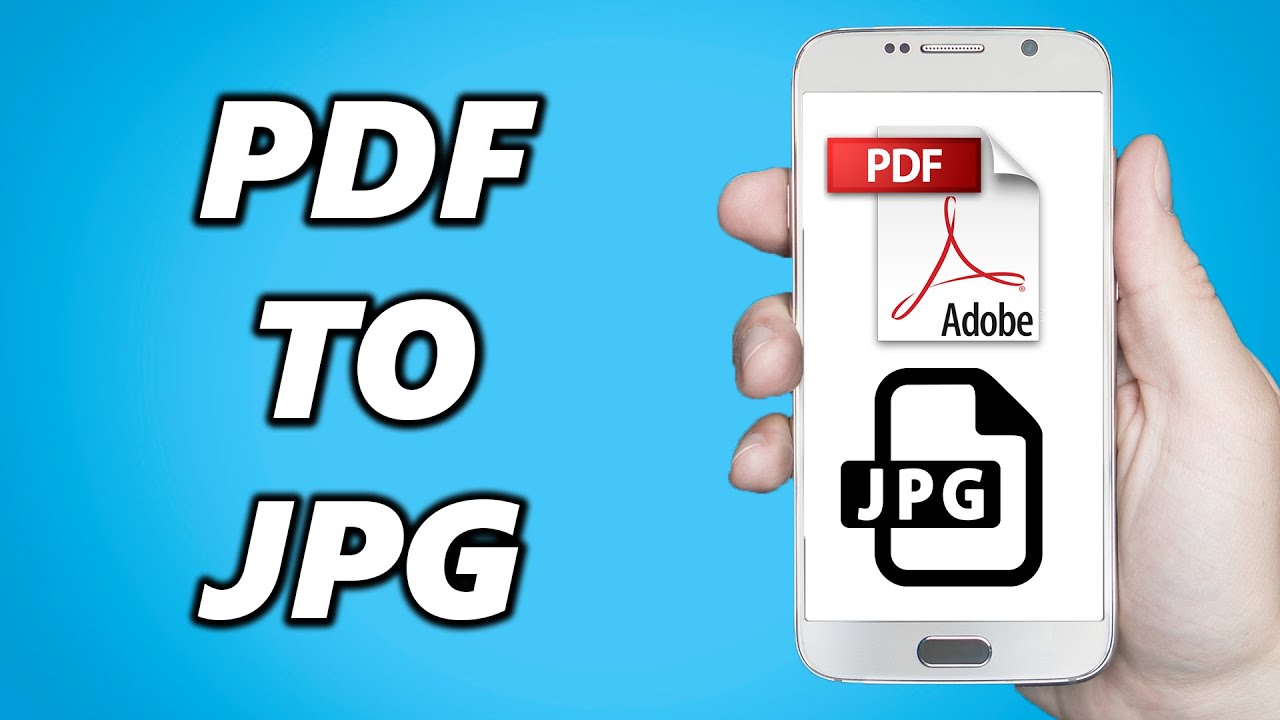Today, email messages are becoming the most important part of communication and almost users are utilizing Microsoft Outlook as their email client. It allows users sending, receiving, and saving email messages. All the Outlook data items such as emails, contacts, tasks, notes, events, journals, calendars etc., are stored in a database file known as OST (Offline Storage Table). Though OST is an essential part of Microsoft Outlook, however, under some unforeseen circumstances the OST file turns into orphaned and becomes unusable. After that, the users cannot access the data stored in Outlook OST. So, in such situations, users find out solutions to convert orphaned OST file to PST file format in Outlook 2016, 2013, 2010. Let us understand the scenario more clearly with the help of a user-query posted on a forum website:
“I have some orphaned Outlook OST files that go inaccessible and I do not know how. These files include very crucial information about our organization and I want to access them anyhow. I am not from so technical background so, can anybody please recommend me any solution so that I can access these files easily. Thanks!”
Well, there is nothing to worry about as one can simply convert orphaned OST file to PST file and get back the entire data from inaccessible OST file.
But, What Makes OST File Orphaned?
- Hard drive failure at Exchange Server side
- Mistakenly changed Outlook MAPI/ domain settings
- Attack of harmful viruses/ malware on OST file
- Improper synchronization of Outlook OST and Exchange
- Outlook OST exceeds its maximum file size limit
- Caching controller failure or malfunctioning
- Parent Exchange OST file gets deleted or disabled
Manual Methods to Convert Orphaned OST to PST
In this section, we will discuss some manual workarounds that can convert orphaned Outlook OST into PST.
Important Note: Before executing any below-mentioned manual technique, make sure Microsoft Outlook application must be installed and configured in your computer.
Method 1: Export Orphaned OST via Export Feature
This technique is applicable only if MS Outlook is connected to Exchange Server. If it is then, follows the below guidelines:
- Open MS Outlook email client and click on the File tab
- Select Export to a file option and click on Next
- Now, select PST option from the opened menu list and hit the Next button
- Select all folders that you need to convert then, enable Include sub-folders option
- Choose a location to save the output PST file and click on Finish button
Method 2: Using Archive Feature of Outlook for OST Conversion
- Open MS Outlook application and in the toolbar click on the File tab
- Select Archive option and this will prompt a screen where you have to choose the file/folder to archive
- Now, select a location to save resultant Outlook PST file
- Eventually, hit the OK button to export orphaned OST file to PST file
Method 3: Create New PST for Orphaned Outlook OST
- Launch Outlook application on your computer
- Now, create a new PST file in the existing Outlook profile
- Finally, drag and drop all the folders from the mailbox, which are required to be converted into PST file format
Automatic And Elegant Technique to Convert Orphaned OST to PST
SysTools OST Converter is the best OST to PST Converter which is basically designed to convert the orphaned and unusable OST files into PST file format. The tool can easily extract all crucial information from OST files such as emails, contacts, calendar entries, tasks, notes and all other attributes of MS Outlook. The software has the capability to convert OST file generated by Outlook 2016, 2013, and all below versions. Its Date Filter option allows users to export the data of a specific date range from OST file. Via this software, the OST to PST conversion can be performed with or even without Outlook installation in the local machine. Also, users can perform complete batch OST conversion with the help of this software. Users are allowed to convert all email messages of OST file along with attachments into PST format. Moreover, there is an option to keep the metadata intact as of the original file before conversion such as To, Cc, Size, Subject, etc. The tool makes sure that the original formatting of the data file is preserved.
The Working of the software in Video:
Wrapping It Up
How to convert orphaned OST file to PST file is such a common query asked by several computer users. This article comprises some simple manual solutions to resolve this issue. However, if users do not want to install the Outlook application on the system then, they can utilize OST to PST Converter tool to perform the conversion. This is the safest way that will not result in any kind of data loss.